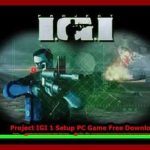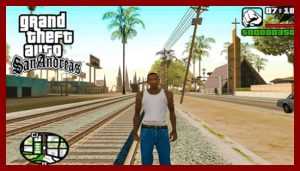Small installs, big wins
I love huge worlds and cinematic cutscenes as much as anyone, but the truth is this: the smoothest PC gaming I’ve had in the last year came from keeping things small. Smaller installs, smaller caches, smaller clips. When your drives are tidy and your files are right-sized, everything from boot to boss fights just feels snappier. It is not glamorous work, but it is the kind of care that pays off every single time you click Play. This is practical PC gaming optimization you can feel.
Before I trimmed my setup, recording highlights was a mess. Clips piled up, disks filled, uploads stalled. I only keep what I need and make the rest light. I use a video compressor on any moment I want to publish so that it uploads quickly and easily without losing quality. The end result is not only cleaner storage and fewer bottlenecks, but also less friction with the folks I play with when we share clips fast.
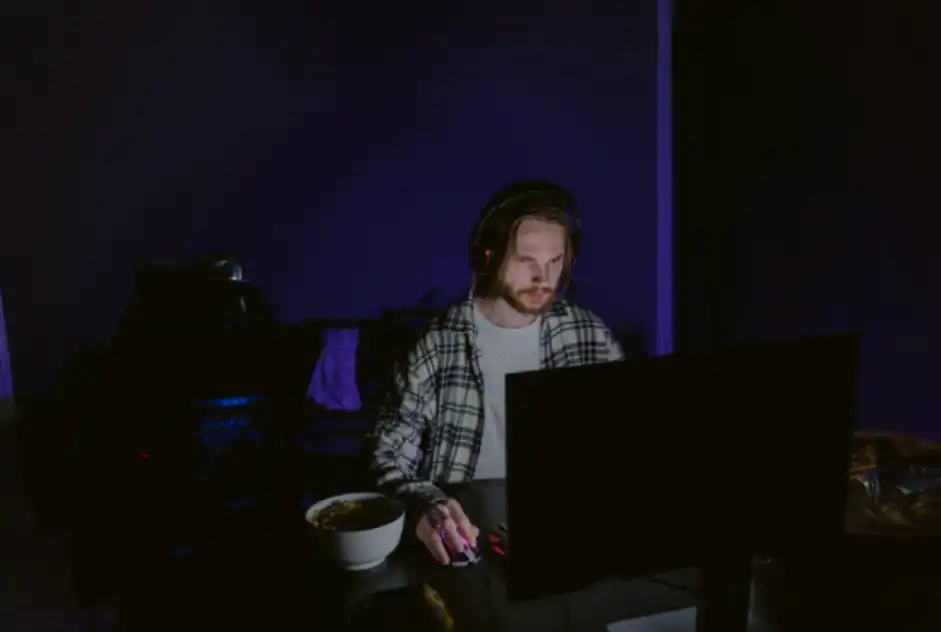
Why lightweight games feel faster
Big games drag on more than just storage. They inflate shader caches, push decompression harder and make spinning rust drives beg for mercy. Even on SSDs, chunky resource bundles can stretch load times. Leaner builds load assets faster, keep memory pressure down and reduce the amount of data your CPU has to chew through. You feel it everywhere: menu to map, checkpoint to arena. If you are chasing faster load times, reduced stutter and better overall performance, small wins stack up.
Build a lean game library
Here is the routine that keeps my rig fast and my library sane. It is basic game storage management that frees space and prevents slowdowns.
- Audit what you actually play
Sort by last played. If a title is idle for months, archive it and remove it from the main drive. - Install with intent
Skip optional language packs and ultra texture DLC if you are not using them. You can add them later when you need them. - Move with purpose
Keep active games on the SSD. Park the backlog on a roomy HDD or a slower NVMe. This simple SSD vs HDD for gaming split helps. - Reset the cruft
Clear temporary folders, shader caches and leftover mod files when you uninstall. It prevents phantom gigabytes from hanging around. - Back up the right things
Cloud save on if the game supports it. For non-cloud titles, back up the save folder only, not the whole game. - Archive cleanly
Compress installers or mods into tidy archives so you can restore quickly without re-downloading everything. - Schedule housekeeping
Put a monthly reminder on your calendar to sweep Downloads, Captures and the game folders that love to hoard.
Capture and share without clutter
Recording highlights is where most people lose the storage war. The default capture settings are often excessive for what you actually need. These game recording settings keep quality while shrinking size.
- Match resolution to reality
If you play at 1440p but your friends watch on phones, 1080p is usually more than enough for clips. - Use a sensible bitrate
YouTube’s recommended upload encoding settings are a good north star for balancing bitrate and quality for different resolutions. See the guide on YouTube Help for exact numbers and formats: https://support.google.com/youtube/answer/4603579 - Trim before you store
Cut the dead air at the start and end of clips. You will be surprised how much space this saves over time. - Compress once then keep
Keep a master compressed version of your clip for sharing. If you need a tiny teaser for chat apps, export a second micro version.
Mods that respect your time and space
Mods spice up old favorites, but they can also balloon installs. I look for packs that are modular and transparent about size. Texture overhauls are gorgeous, yet they are storage hogs. My compromise: keep a “vanilla plus” profile for day-to-day play and a “cinematic” profile I enable for screenshots and casual sessions. Mod managers make this quick, and swapping profiles keeps the main build lean. It is mod management with performance in mind.
Bandwidth budgeting for big patches
Patches land when they land, but you can still meet them on your terms. Queue updates for off hours, cap the download rate so you can still watch a stream and disable auto updates for games you are not actively playing this week. If your ISP has a data cap, this habit alone can save you fees and frustration. It is simple download management that keeps gaming smooth.
A minimalist mindset for maximum fun
Minimalism in gaming is not about playing less. It is about spending fewer minutes waiting and more minutes playing. It is the feeling of a library that fits like a glove, a capture folder that is curated not chaotic and an update routine that respects your time. You notice it most in the quiet moments: when your friend says “drop a clip” and you actually send it in seconds, or when a new patch hits and you do not have to delete half your screenshots to make room.
Small installs. Smart captures. Simple habits. That is the whole playbook. It does not scream for attention, but it changes how your setup feels day after day. If you have been wrestling with bloated drives and stalled uploads, try shrinking the problem. Your games will not just run. They will breathe. Application iOS Clideo Video Editor: https://apps.apple.com/us/app/clideo-video-editor/id1552262611